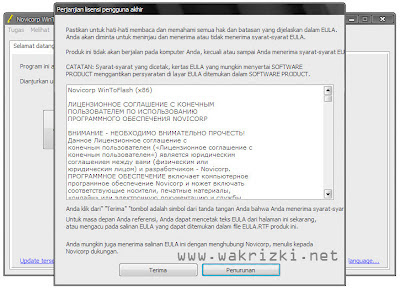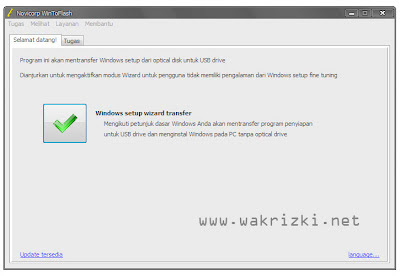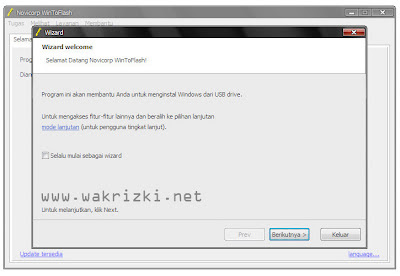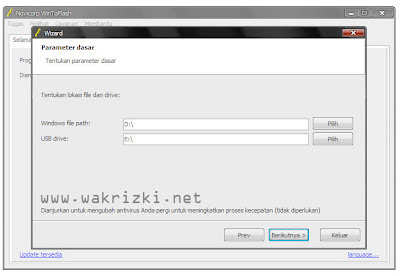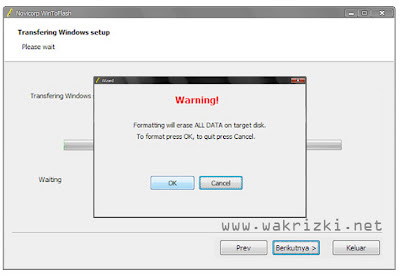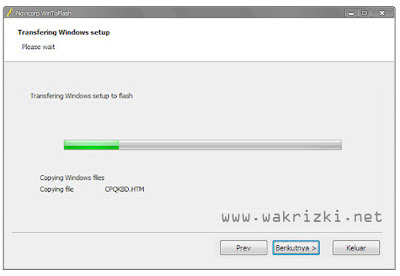Central Processing Unit (CPU): the brain is in a PC that processes the data and determining the strength and unit price of a computer. Within a year back, the CPU speed has increased dramatically from 600 MHz to 1 GHz, and Intel recently announced has been shipping Pentium III 1.13 GHz. At the end of the year is expected to speed on the 1.5 GHz will be exceeded, indicating the fastest CPU race has begun. Here is a tip: CPU performance in your PC is not only determined by the number of megahertz or gigahertz PC assemblers heavily advertised in magazines or the Internet. With the increase in chip speed and applications that require more power,
All you need to know:
· A CPU perform three main tasks: reading data, processing data, and usually write data to memory.
· Speed crude (raw speed) is measured in megahertz scale , but other parts such as chip design architecture also determines the performance of the CPU.
· Chip you want in your PC depends on how much you spend and for what you are using a PC.
1.Membangun Block
Before you understand how a CPU works, you need to know how a CPU is made. A CPU made up of millions of microscopic transistors that through chemical processing and photolithografis to be a mold of silicon no bigger than your thumb. Transistor save the tiny electrical pulses that provide one or zero values, which form a binary system that used computer language to communicate. Group of transistors are interconnected to store the values, they also conduct calculations and mathematical logic, and with the help of a crystal clock kuartz, they perform functions such as dragon boat rowers who rowed in sync. In other words, they can process the data.
2.Proses A CPU
A CPU processes the information stored in the form of a byte in memory. Such information may include data or instructions.Data is a binary form of a letter, a digit, or a color. An instruction tells the CPU what to do with that data, for example: add, divide, or move the CPU will perform three major operations against the data: read, manipulate (process) data, and often write it into memory.On a simpler level, the CPU only needs four elements to perform operations on data: instructions, instruction pointer, a register, and a logic unit aritmethic. Pointer instructions will tell the CPU where instructions are placed in memory when needed to run the application.Register is temporary storage in the CPU. A register storing the data waiting to be processed by an instruction, or a data have been processed (eg, the result of adding two numbers at once). arithmetic logic unit (arithmetic logic unit / ALU) functions as a calculator CPU, to work with mathematical functions and logic that was ordered by the set of instructions. CPU consists of a few extra parts that make the base of the CPU working properly: · Fetch instruction fetches instructions from the RAM or the memory of which is located on the CPU. · Decoder take instructions from the instruction fetch and translate it so that the CPU understands . Decoder is to determine the next steps should be taken to complete the instruction. · The control unit will manage and coordinate the entire operation of the chip. This unit will tell the ALU when to perform calculations, and then tell fetch when to take a value, and tell the decoder when to translate these values into a single instruction.
3.Menjejak A Instructions
Here's how the CPU to do its job: fetch instruction directs the instruction pointer to a spot in memory that holds an instruction. Fetch then catch it and give instructions to the instruction decoder, and then observe the instructions and determine the next steps to complete the instruction (an instruction may consist of a series of steps that must be completed in any particular order). ALU and work orders requested instruction: add data, share data, or manipulate data. After translating and doing CPU instruction, the instruction fetch control unit told to catch the next instruction in memory. This process goes on and on - from one instruction to the next instruction, in a move that complicated - to create the results you can see on the monitor. That works a program such as word processing: a series of instructions and data. To make sure all was running in a unit time, the part that requires a clock generator. Clock generator regulating every step that is done the CPU. Like a metronome, a clock generator sends electrical pulses to determine the step CPU. Pulse is measured in millions of steps per second, or megahertz, which you know as a measure of CPU speed.The more pulses are made, the faster the CPU works. In ideal circumstances, should have a CPU speed 700 MHz run faster than 600 MHz CPU, but the additions and variations to the base of the CPU can make the numbers are meaningless.
4.Meningkatkan Base CPU
A CPU requires only a little part to do its job, but the basic design has been modified over the years to improve overall performance. The main purpose of the increase is the same: to process data more quickly. While looking for ways to improve processing speed, chip makers do not realize that the CPU processing as long as they do for fetching an instruction or data from system RAM. To reduce downtime, they put a storage area, known as a cache, in a CPU. Data and instructions can be placed temporarily in the CPU itself, reduce travel data or instructions from RAM. Adding cache providing ideas, maker of high-speed RAM to put the system (and expensive) - known as level 2 cache or L2 cache - the cache CPU level one and the system RAM. The closer to the CPU means that the shorter the distance that must be taken into system RAM. Sekunderi cache is very useful to improve performance so that more and more processors mengintegrasinya into its CPU itself, create more space for storing data and instructions.
5.Lebih many ALU and FPU A
To improve the performance of calculations, the chip maker puts an arithmetic logic unit (arithmetic logic unit / ALU) in the CPU. Theoretically this means that processing can be done two times faster in a single step. Using multiple ALU would seem like adding another carpenter in making kitchen cabinets, which means to accelerate the completion of the work.In addition to multiple ALU, Intel integrated floating point unit to the CPU. FPU handles a large number of the most minor to the most (which has a lot of numbers behind the comma).While the FPU to handle such a calculation, ALU becomes free to perform other tasks at the same time, to improve performance. Advanced Micro Devices and Intel also increase the processing speed of the instruction by instruction pipelining, or execute instructions in parallel to one another. Execution of an instruction requiring a separate step - for example, an instruction fetching and decoding. Actually, the CPU must complete an instruction as a whole before proceeding to the next instruction. Now a circuit different from dealing with the separate steps. Once an instruction has been completed in one step to proceed to the next step, the transistor is working on the first step is free to work on the next instruction, so it would speed up the processing work. This is similar to climbing stairs: so your feet leave a ladder, the person behind you can use it to ride. In addition to improving performance is predicted branch instruction, which is expected to be made a leap program can be done; the speculative execution , which executes the branch instruction is in depat; and without following the completion of the sequence, namely the ability to complete a series of instructions is based on the normal sequence. These changes create an increase in clock speed, such as the leap up to 1 GHz in February last, no longer be the primacy of performance. Tests conducted by PC World magazine suggests that the velocity jump is no longer the main thing in improved performance, particularly in office applications, which greatly depends on the speed of your hard drive and the number and speed of system RAM.
6.CPU in your PC
Two players dominate the market for PC CPU: Intel (www.intel.com), which controls 80 percent market share of home and business PCs, and Advanced Micro Devices (www.amd.com). Both companies make models of machines for high-end, midrange, and low-end. Other companies also produce the CPU, such as the Motorola PowerPC 750 (www.mot-sps.com), which provides energy for Macintosh computers. AMD Athlon and Intel Pentium III for market share is more powerful CPU that is running Microsoft Windows operating system. They are nearly balanced in the design and performance, including performance improvement software to run 3D games and CAD (computer aided design).high-end CPU from Intel and AMD are widely available in various types of PCs, from middle-class housing system (between 600 to 850 MHz ) up to industrial engineering workstations and high-end multimedia system the most expensive (from 866 MHz and above). For the latest model, a PC with a CPU range in price between $ 200 to $ 1000.For the class of high-end PC with 1 GHz chip would cost $ 2700 to $ 3300, depending on the components offered by PC assemblers. For the system of the middle class, which uses AMD or Intel speed of 600 to 850 MHz costs about $ 900 to $ 1600. Chip valuable economical (under $ 150) usually runs with a clock speed lower than the Athlon and P-III, cache fewer or more slow, and has a smaller performance improvement. AMD K6 and K6-III-2 and Intel Celeron intended for PC-PC for less than $ 1000. portable computers typically do not offer the fastest CPU available. A desktop design is designed to withstand higher heat than a laptop, which means the laptop should use a slower CPU and less powerful. Faster processor also requires more power as well, resulting in battery life of power is also reduced. Currently, the fastest available portable on the market is 700 MHz, but it seems with the new design, the speed will be increased.
7.Di Future
CPU makers are always looking for ways to improve performance. Recently they have changed the system to the fabrication of micron 0:25 0:18 microns, which allows a narrower gap in placing smaller transistors, enabling higher speed and smaller heat for the same architectural design. Moreover, the interconnection between transistors using aluminum has been replaced with copper, which mengkonduksikan electricity better than aluminum. But this improvement does not mean the race would end up adding speed. Intel has announced the Willamette chip (aka Pentium-4), which will run at speeds of 1.5 GHz and will be available later this year. While its competitors, AMD, also will continue to stick strictly to these events.
Sources:
http://www.infokomputer.com